Combining essential components of a drone into Plug-n-Play package.

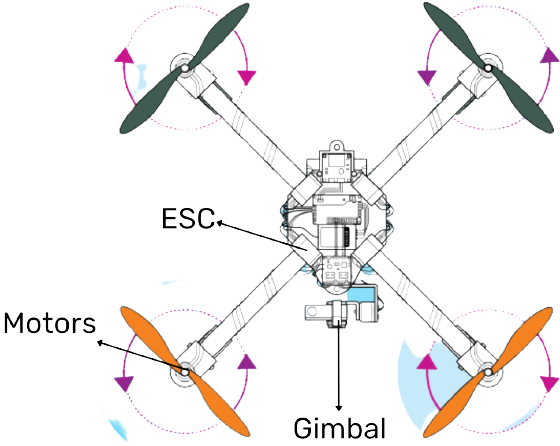
Customize your drone by connecting the motors, ESCs, and payload of your choice to suit your specific needs and use cases.
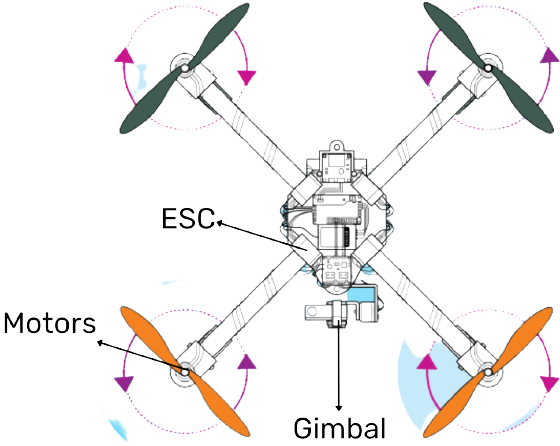
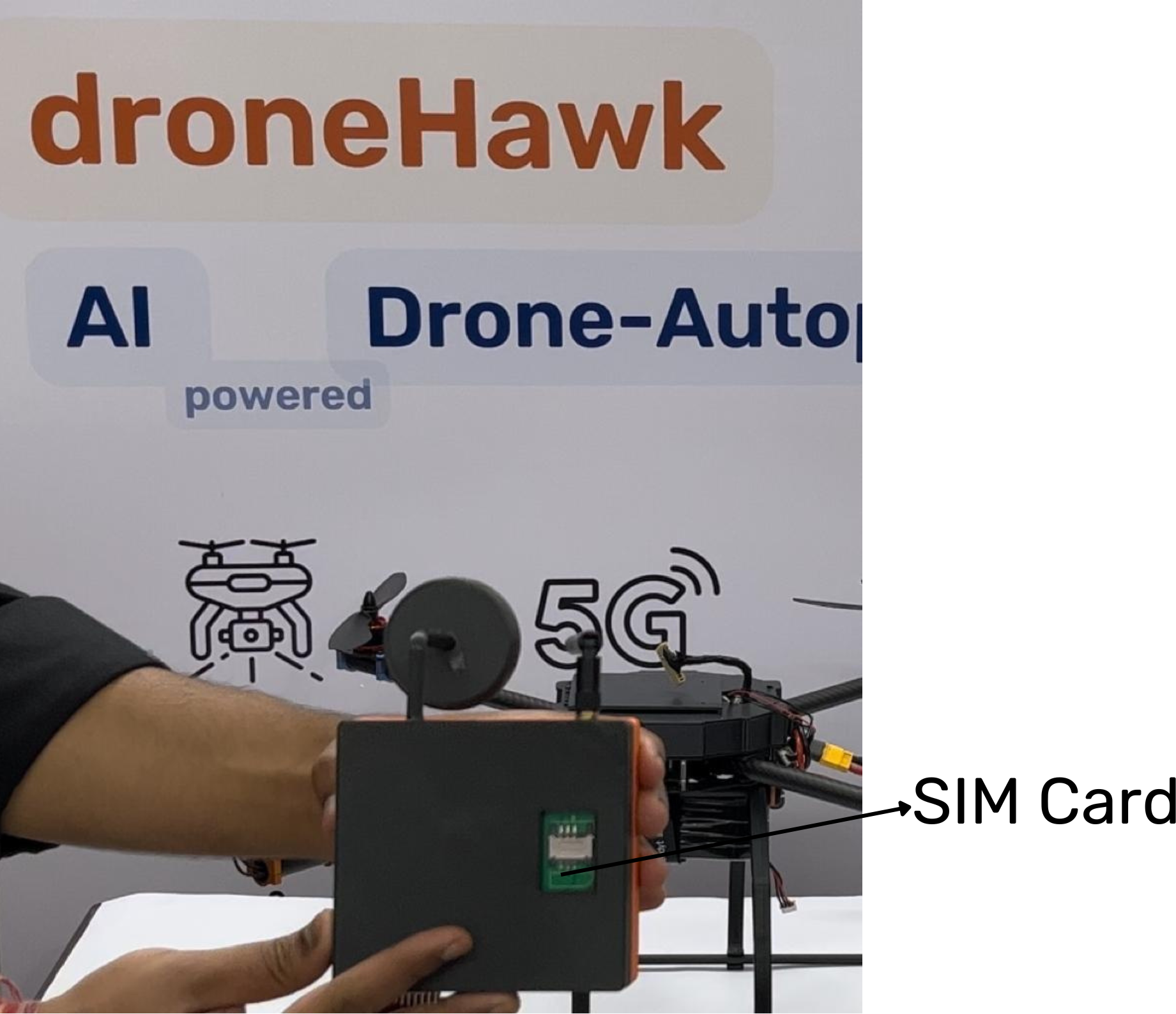
Insert a SIM card into the Drone Hawk Autopilot to enable seamless communication and connectivity, allowing the drone to access cellular networks for real-time data transmission, remote control, and mission updates.

Mount the Drone Hawk securely onto the drone frame to integrate the AI capabilities seamlessly. By attaching the Drone Hawk to the drone frame, you can enhance its functionality and unlock advanced features, enabling autonomous flight, intelligent navigation, and real-time AI-powered decision-making for various applications.

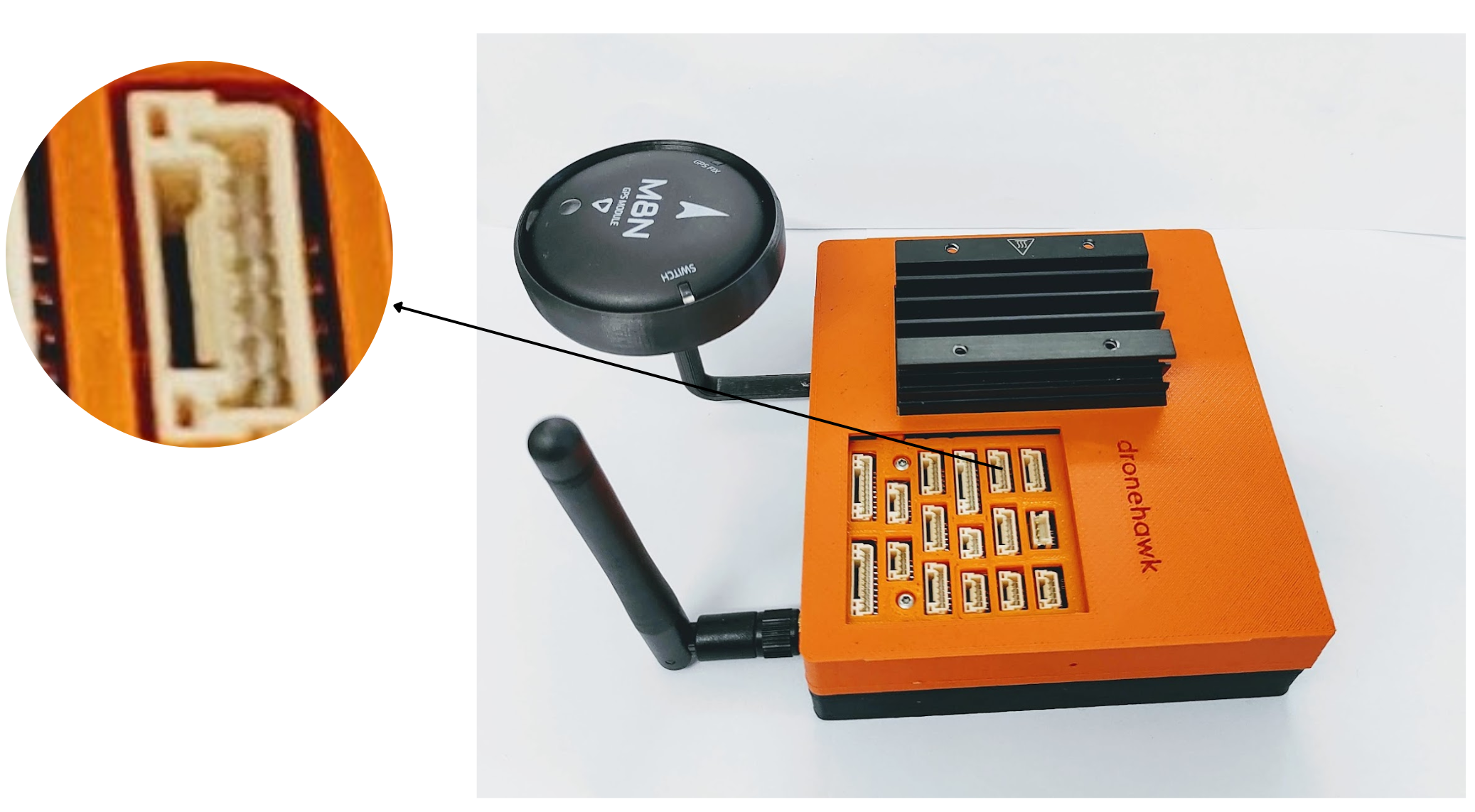
Power up your drone by connecting the battery to the designated port on the Drone Hawk. This simple step ensures that the drone is ready to take flight and leverage the AI capabilities provided by the Drone Hawk. With a reliable power source, your drone is equipped to handle demanding tasks, perform autonomous missions, and benefit from enhanced performance and endurance.

Effortlessly integrate the motors and gimbal with the Drone Hawk box to unlock the full potential of your drone. By connecting the motors and gimbal to the designated ports on the Drone Hawk, you enable precise control over the drone's movements and camera stabilization.

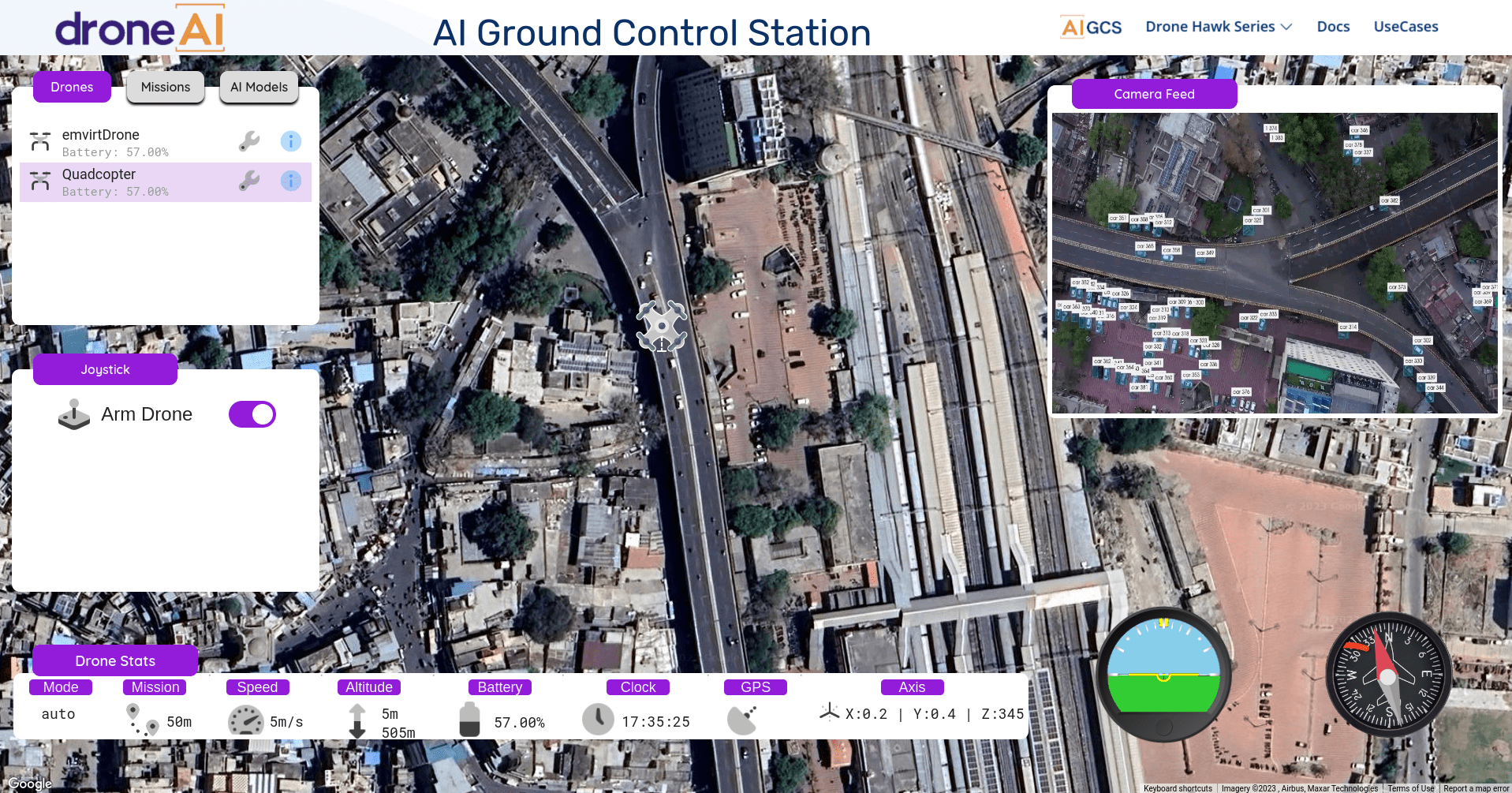
Establish a seamless connection between your drone and the AI Ground Control Station (GCS) for comprehensive control and monitoring. By connecting the drone to the AI GCS, you gain real-time access to vital telemetry data, live camera feed, and autonomous mission planning capabilities. This connection empowers you to oversee and navigate your drone with precision, ensuring optimal flight performance and mission success.